Often times, when people reflect on who shaped them the most in life, it's usually a coach or a high school teacher or a university professor. In my case, it was Louis J. Stallman, - the general manager of a McDonald's franchise in Wadsworth, Ohio, where I worked at in high school and in the summer breaks between my years at university.
I'm second-generation American, the product of Polish and German immigrants. I'm the youngest of 7 children (my Mom was also also the 7th child in her family). My parents grew up during the Depression and passed their life lessons onto us - waste nothing, speak when you're spoken to, and always work & do your best. My Dad was in the US Army Air Corps and flew on B-29s during World War II. He was the disciplinarian. At the time, my friends thought that I grew up in an overly strict household, but I can say today with certainty that this disciplined household provided complete structure. There was a lucid difference between doing something right and doing something wrong.
When I started at McDonald's in high school, I wasn't sure what to expect. It probably was a bit more rigid than what most kids were used to, but having grown up in a disciplined family, it was pretty easy to adapt to. I certainly wasn't perfect - I was the typical crass teenager who thought he knew everything. But it was a very structured environment and there was always a right and a wrong way to do something.
The general manager of this McDonald's was Louis J. Stallman. While he was a kind man, he was also a bit of a disciplinarian. There was no slouching about. This is where I learned the infamous phrase "if you have time to lean, you have time to clean". I made a whopping $3.35 an hour and we were put to task and earned every cent of it. I worked a number of years there, in the summers, over holidays, in some cases even on holidays. I had the good fortune to interact with a lot of people, some nice, some not so nice. Lou Stallman coached everyone who interacted with a customer, and when you would fail or omit something, he was always there to remind you. What I learned from Lou Stallman and what I've carried forward into my professional life:
- Greet the customer with a smile, always.
- When talking to a customer, look at them directly in the eye.
- Talk clearly and repeat back to the customer what they told you.
- Treat the customer (and really everyone) with respect and dignity.
- Genuinely thank the customer and wish them farewell.
That's it. Seems obvious, right? It is, but I see countless people forego these very basic courtesies when interacting with any customer.
I'll greet anyone at any time. It's the kind thing to do. Where I live in the USA (Ohio), it's generally considered rude not to greet someone, to put on a smile and say "good morning" while waiting for an elevator or say "hello" while passing them on the street. I always enjoy going to Oracle HQ in California and greet everyone I pass on the sidewalk - they look at me like I'm from Mars.
In a disconnected, smartphone-crazy world, I find people are a bit afraid to engage someone and look them in the eye while talking to them or listening to them. There couldn't be a better way to say "you have my full attention" than looking at them directly, without distractions.
When listening to a customer, pay careful attention to what they're asking, and repeat back to them what you think they said. Maybe they're complaining and need to vent some steam. Maybe what they really want isn't accurately expressed in the words they're using, so repeat back to them what you think they want. That's the perfect time to ensure you have a mutual understanding. And people like to know that someone has truly listened to them.
The customer (and really everyone) should always, always, always be treated with respect and dignity. At all times. The customer may not always be right, but they are deserving of respect and dignity.
Always thank the customer. Always. You may have killed yourself for your customer and you might think that they owe you something. But still thank them. They're the reason why you're able to feed your family. Competition is everywhere, and an easy way to stand out is through a personal connection. Something is wrong if you can't extend a simple courtesy to your customer, thanking them for their business.
There you have it - the simple lessons I learned from McDonald's general manager Louis J. Stallman. They're not technical and they're not difficult to grasp. But they have broad applicability to almost any job in any field anywhere in the world. They have served me well and I encourage you to try them yourself.